Microsoft Office Home And Business 2021 For Mac OS
From $69.99
- Microsoft Office home and business 2021 download
- One-time purchase for Lifetime, No Subscriptions, Not for iPad
- Classic 2021 versions of Word, Excel, PowerPoint, and Outlook
- Buy Microsoft Office 2021 for mac
- Microsoft support included for 60 days at no extra cost
- Licensed for home and commercial use All languages included.
- System Requirements: macOS 10.14 or later (Catalina, Big Sur, Monterey, M1 Chip and Intel Chip)
The essentials to get it all done. Office Home and Business 2021 is for families and small businesses who want classic Office apps and email. It includes Word, Excel, PowerPoint, and Outlook for Mac.
Description
Microsoft Office Home And Business 2021 to experience all of the cutting-edge productivity has to offer. This single-user retail box of Office 2021 comes with modern versions of Word, Excel, PowerPoint, Outlook and OneNote. That have been thoughtfully designed for a seamless, user-friendly experience on your computer. Take advantage of integrated collaboration tools that allow you to edit, sync and share docs with anyone, anywhere. You’ll be able to create stunning documents, presentations and spreadsheets using time-saving tools while marking up documents. And taking notes via the smart new version of OneNote Do your best work – anywhere, anytime and with anyone, gives you new, modern versions of Word, Excel, PowerPoint, Outlook and OneNote that have been thoughtfully designed for you.
Windows users can buy Microsoft Office Professional Plus 2021 For Windows
PRODUCT DETAILS
In addition, Office gives users a redesigned Ribbon menu that organizes features in a similar way. And making it easy to find what you need quickly. And the new task pane makes even complex jobs, like formatting images in Word, designing animations in PowerPoint, and inserting formulas in Excel a snap. For those times when collaboration is critical, it also gives you the ability to share documents, as well as co-authoring and threaded comments (in Word and PowerPoint) so you can work on documents simultaneously and have useful conversations right next to the relevant text. This Office download is the full retail stand-alone version so it’s a one-time only purchase, which never expires and includes the new Word 2021, Microsoft Excel 2021, PowerPoint 2021, OneNote 2021 and Outlook 2021 as well as the latest updates.
BENEFITS FOR ORGANIZATIONS
You can use the applications in the Office suite to
- Create, share, and edit documents with colleagues in other locations
- Track and highlight data trends
- Broadcast documents and live presentations for an audience via their web browsers
- Consolidate communications services to reduce costs
APPLICATIONS IN THIS SUITE
Home and Business suite includes the following applications:
- Excel is a spreadsheet application with data analysis and visualization tools.
- Outlook is a time and information manager that integrates email, calendar, contacts, and tasks.
- PowerPoint is a presentation graphics program with capabilities for text effects, sound, and animation.
- Word is a full-featured word processing program.
245 reviews for Microsoft Office Home And Business 2021 For Mac OS
1: Go directly to setup.office.com to begin.
2: Sign in with your Microsoft account or create a new account
3: Enter your product key
4: Follow the Prompts and finish the process
Dear Now you can setup office and enjoy your office.
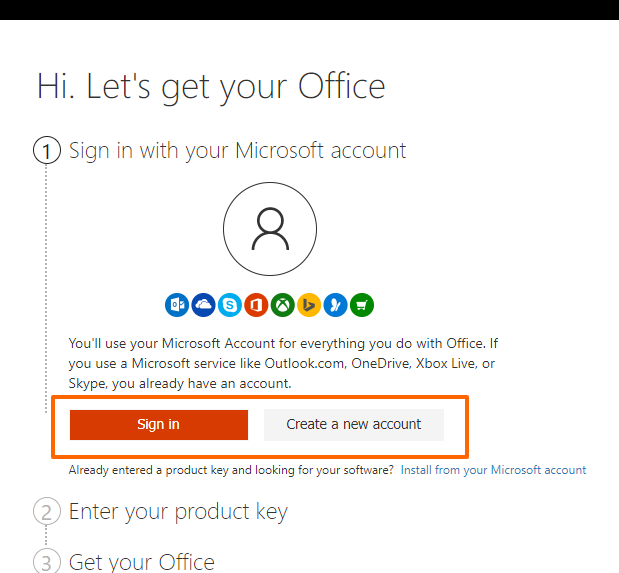
Video Instruction To Install Office
Is ordering online from digitalsoftwarecompany.com safe?
Yes. Our website is 128-bit SSL encrypted throughout the entire website. This is industry standard for secure online ordering. Always make sure to look for the green url bar and the lock or key icon on your browser when you are checking out (location and format differ depending on what browser you are using). This indicates you are viewing a secure, encrypted page
What is DIGITAL DOWNLOAD?
CD or DVD disc is not included in the purchase. Software installer is downloaded through cloud-storage either through manufacturer or verified & secure third party links.
Is your software legitimate?
Is your software legitimate?
All software is 100% legitimate and is covered by our company’s
How do I uninstall old versions of software?
You will need to go into your computers control panel and programs list, locate the old versions of the software and uninstall. However in rare cases the software cannot be completely uninstalled an official fixer tool or further instructions will be sent on how to completely uninstall old software.
How can I be sure that my copy of Microsoft software is legitimate?
We encourage all our customer to redeem and register their email address with their Microsoft Product key via Microsoft online or telephone activation with MS directly.
Are the softwares on this website full versions?
Yes we sell only full versions of software.
When will I receive the purchased software?
All software is delivered digitally. This means right after purchase you will be provided with a key code and download link (if needed). Please allow up to 6 hours to receive the product however in the majority of cases the software will be delivered within an hour.
Do I need to create an account to purchase?
No creating an account is optional. You may checkout as a guest also.
How do I create an account?
Click on the person icon next to the cart icon on the top right corner of the website and set your username and password etc.
What if I cannot find any info about recent order?
After successful payment you will receive payment confirmation email. NOTE: Some people have trouble receiving our e-mails because automated messages often end up in spam or junk folders or are blocked by ISP’s. In that case, please try to check the SPAM, BULK folders, etc in your email-box.
What if something goes wrong? Will I be able to get a refund?
In the case of unsolvable problems with a software and if our support team will be unable to help, you can get a refund or replacement software (up to you which product to choose as replacement)!
How can you sell the software at such low prices?
We work with large volumes from our suppliers to get the lowest rate possible and can afford to offer our valued customers with greater software discount.
Is there any additional charges for software?
No all softwares are one time payment only and for permanent use.
Can I buy 1 (one) licensed software and install on multiple computer?
OEM and Retail software licenses are generally designed to install and activate on 1(one) computer only, unless you have purchased a multi-license.
When items go out of stock, how long does it take for you to get new items in?
We strive to keep the volume of our inventory sufficient. In events that we ran out of stock for a particular software, we will try our very best to inform our customers immediately and re-supply our stock to fulfill the order commitment.
Can you supply software in volume or bulk orders?
Purchases requiring big volumes can be arranged by contacting us directly via Email, Live Chat, or phone. Provide us your contact information so we may send you a proper quotation of your product of interest.

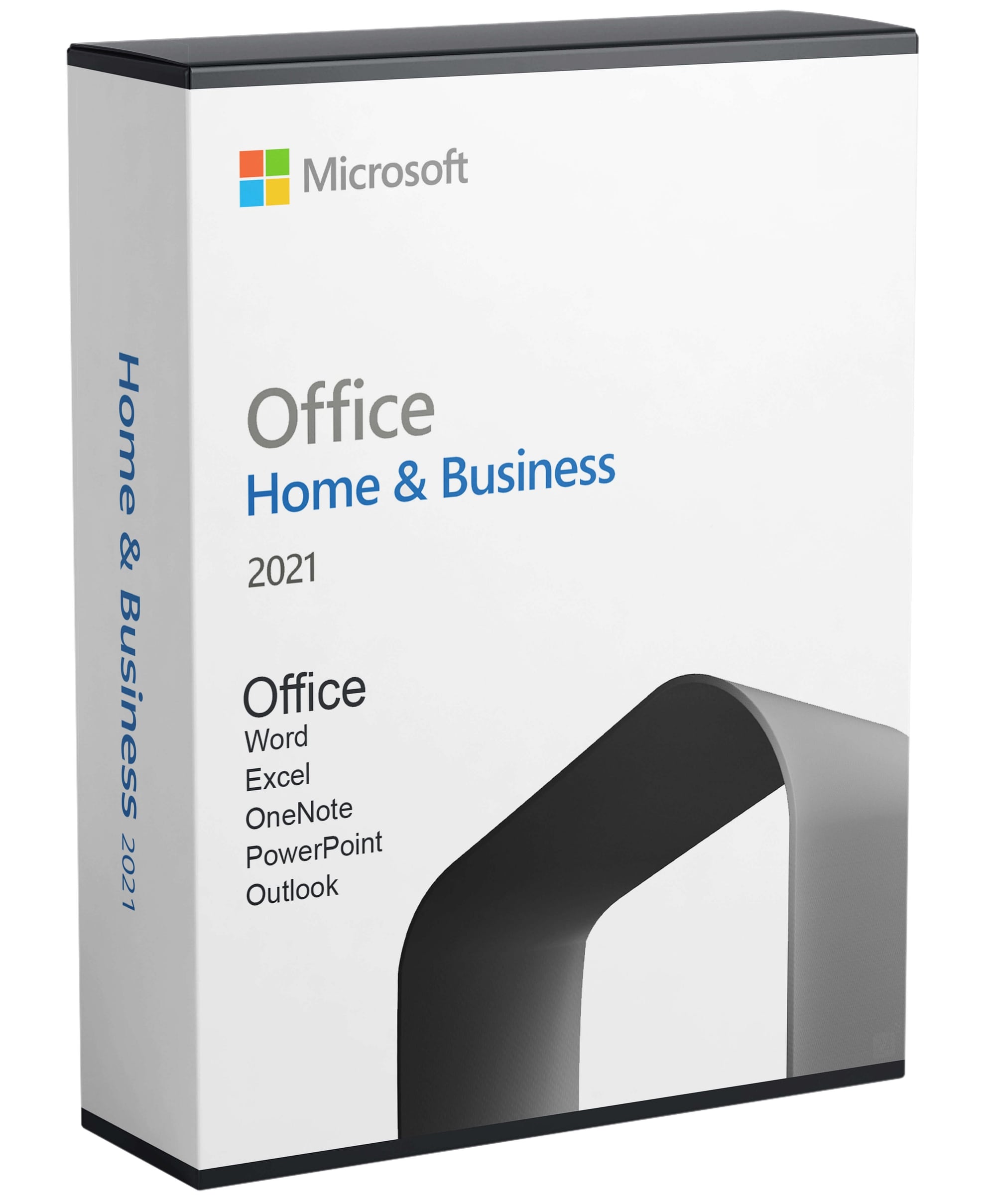
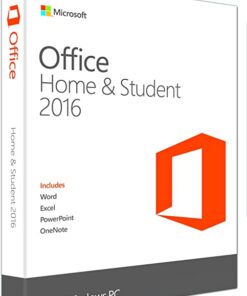
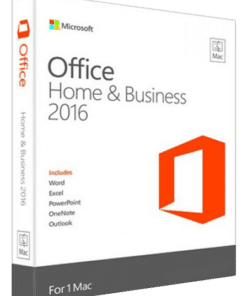
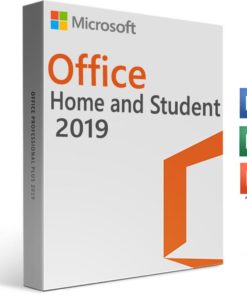
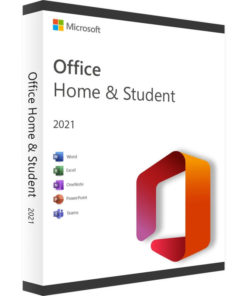
Safety Valve –
The app contains both excel, PowerPoint and word packages which enables me to carry out any type of job perfectly. At allows me to write, copy, delete and edit my files easily.
jean –
What I like most about Microsoft Office home and business 2021 for mac is being able to save and open word and excel files in the cloud. I often at the airport manage to produce a lot and advance my work. No bugs, slowness, it is the best option for file editing platform. Microsoft support is excellent and very fast.
Rafael S –
Top-notch software at a superb price. Easy to install and everything works perfectly. I would highly recommend this product. Thank you so much!
Michiel –
Microsoft Office suite 2021 is accessible from anywhere from most browsers or devices. Has the option to use a good security model if you choose to use it.
User in Higher Educatio –
Microsoft Office for Mac is the industry standard. As a millennial, it’s been there for me since childhood. I’ve grown up using Microsoft Products. Powerpoint, Word, Excel – they’re all basically essential tools that every kid with a mac has grown up using either in school or at home. Microsoft Office 2019 home and business allow you to use all of its products anywhere. It’s nice to have your documents easily accessible with the cloud storage and the interface is very easy to navigate and intuitive.
Lloyd D –
I am using Microsoft office for Mac package in my office we can get some important package like excel ,word and power presentation application which is daily needed for office use, and this application is so much familiar for daily use. without excel word and power presentation we can nit think about daily official work would be complete because we power point use for presentation and showing the slide to our customer.using excel we daily send our work report to our client.
Daniel L –
Microsoft office for Mac is an essential part of our business operations. It connects our team via Outlook, shares critical data through Excel and PowerPoint, and the mobile apps are very nice.
Brain Bell –
Delivered as promised. Great value, quick service and stellar customer support!
Ashley hedrick –
Awesome price on product. Speedy response after order is placed and easy download direct from Microsoft.
Henry Lotaof –
I like that it is a total package. I can do it all in MS office 2021 and manage work, social and kids events.
Bridget A –
Great product. Installed quickly and easily. Activated first try with no problems. Ideal for my needs.
E. Tyson T –
Microsoft Office 2021- Great Product
That we can download access the online software from 5 devices. We no longer have to purchase upgraded software. It’s all done via updates on our computer and we are billed accordingly.
Phyllis G –
With Microsoft Office 2021 my team is able to have the necessary tools that they need to ensure that they are able to complete their work.
Kellie M –
Microsoft Office Suite 2021
Strong customer focus, well planned product road map, user friendliness, integration among other Office products, integration with One Drive, integration with Teams and above all it is cloud ready, hence, device and platform independent.
Khawaja R –
Who doesn’t use Microsoft office for mac 2021 these days? I use it for school and work DAILY. You are able to create the best looking posters, documents, presentations, cards, literally you name it, you can do it with Microsoft Office!
John McClain –
Delivered within a minute and easy to install. Would use them again. Thank YOU So Much!
Marten –
I was *really* dubious about the ridiculously low price, but I took a chance anyway. Result? Downloaded, installed, and working perfectly on my M1 Mac within a few minutes, no fuss, no dubious third-party links, I just ran the installer and validator and I was done. I mean, you really cannot beat this price. Thanks, BDP!
fencepostcow –
There are several features I love in Microsoft office home and business 2021 for mac. Some are uploading files to a disk, some are uploading Office and Excel documents, some are under the same roof, some are Crowded-based, and you can take your files anywhere you want them.
Olivia S –
Microsoft Office for Mac is a multi-featured and dependable suite of products for your everyday office needs. They are already well known and tested over the years. A solid product.
Cody H –
Received the link in few minutes after purchase. Easy to use and works smoothly. I plan to buy for my another device as well. Great Deal!
Patches –
Purchased to install a new Dell Laptop. This is a basic necessity.
Daniela Hernández –
Office has everything I need to keep our books in order