Microsoft Office Home and Business 2019 Purchase for Mac
$249.99 – $749.99
$49.99 – $149.98
- Microsoft Office Home and Business license key mac
- Microsoft Office Home and Business 2019
- One-time purchase for Lifetime, No Subscriptions, Not for iPad.
- Classic 2019 versions of Word, Excel, PowerPoint, and Outlook.
- Microsoft support included for 60 days at no extra cost
- Licensed for home and commercial use All languages included.
- System Requirements: macOS 10.14 or later (Catalina, Mojave, Big Sur, M1 Chip)
The essentials to get it all done. Buy Microsoft Office 2019 Home and Business is for families and small businesses who want classic Office apps and email. It includes Word, Excel, PowerPoint, and Outlook for Mac. A one-time purchase installed on 1 Mac for use at home or work.
- Download & Activate Immediately Direct From Microsoft Website
- Delivered to your e-mail address within 10 minutes
- Genuine Retail Software 100% Guaranteed
- Still have questions? Let’s Live Chat
Description
Buy Microsoft Office 2019 Home and Business to experience all of the cutting-edge productivity that it has to offer. Additionally, this single-user retail box comes with modern versions of Word, Excel, PowerPoint, Outlook, and OneNote. Moreover, you can also Buy Microsoft Office 2019 for Mac, specifically designed for your home and business needs.
That have been thoughtfully designed for a seamless, user-friendly experience on your computer. Buy Microsoft Office 2019 for mac will help you take advantage of integrated collaboration tools that allow you to edit, sync and share docs with anyone, anywhere.
You’ll be able to create stunning documents, presentations and spreadsheets using time-saving tools while marking up documents and taking notes via the smart new version of OneNote.
Do your best work – anywhere, anytime and with anyone, gives you new, modern versions of Word, Excel, PowerPoint, Outlook, and OneNote that have been thoughtfully designed for you. Buy Microsoft Office 2019 Home and Business for your business and home needs to complete documents in few seconds.

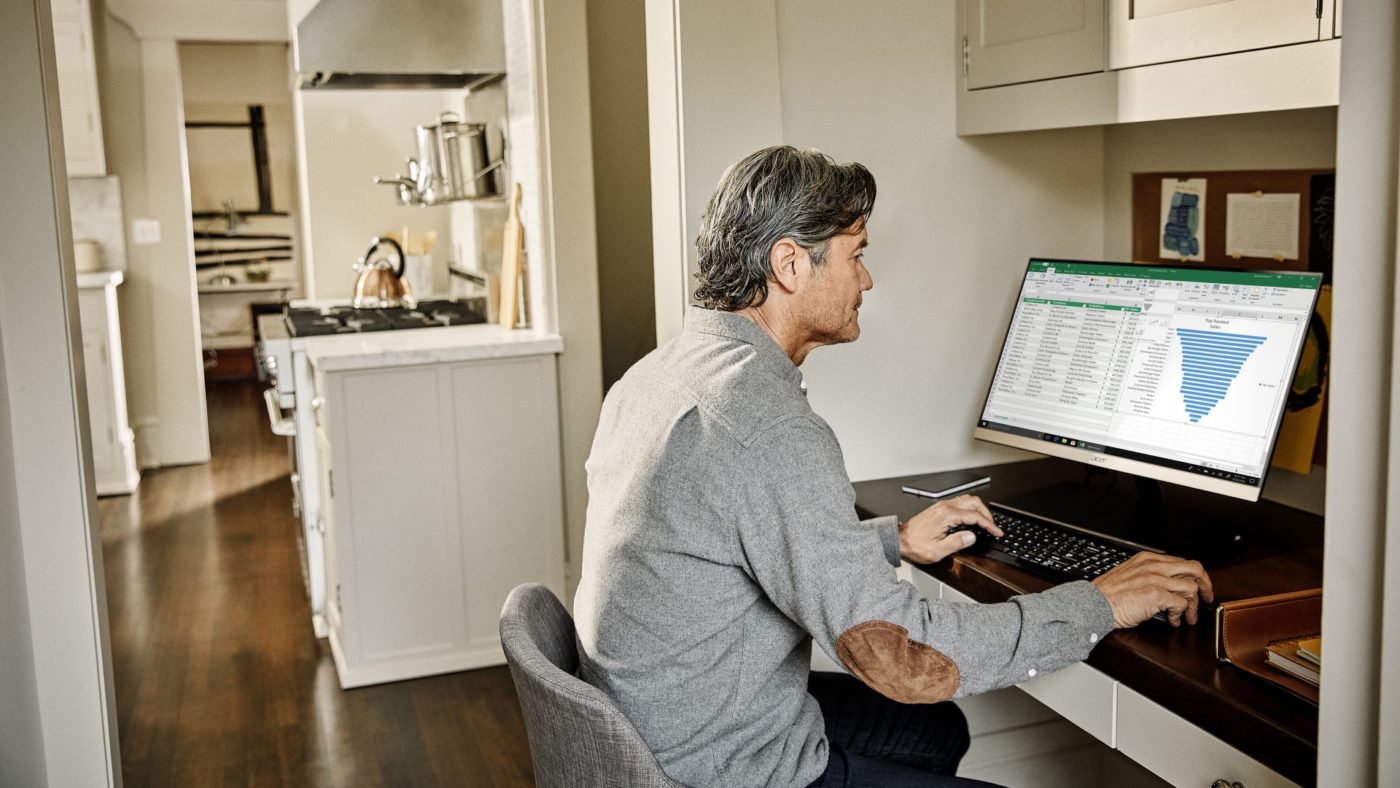
Microsoft Office for mac full setup
gives users a redesigned Ribbon menu that organizes features in a similar way and makes it easy to find what you need quickly. And the new task pane makes even complex jobs, like formatting images in Word, designing animations in PowerPoint, and inserting formulas in Excel a snap.
For those times when collaboration is critical, it also gives you the ability to share documents, as well as co-authoring and threaded comments (in Word and PowerPoint) so you can work on documents simultaneously and have useful conversations right next to the relevant text.
This Office download is the full retail stand-alone version so it’s only a one-time purchase, which never expires and includes the new Microsoft Word for mac 2019, Excel 2019, PowerPoint 2019, OneNote 2019, and Outlook 2019 as well as the latest updates.
Benefits for Organizations
You can use the applications in the Office suite to
- Create, share, and edit documents with colleagues in other locations
- Track and highlight data trends
- Broadcast documents and live presentations for an audience via their web browsers
- Consolidate communications services to reduce costs


Applications in This Suite
The Home and Business suite includes the following applications:
- Excel is a spreadsheet application with data analysis and visualization tools.
- Outlook is a time and information manager that integrates email, calendar, contacts, and tasks.
- PowerPoint is a presentation graphics program with capabilities for text effects, sound, and animation.
- Word is a full-featured word-processing program.
Microsoft Office 2019 for mac benefits
- Ribbon: The Office ribbon enhances usability by bringing together the most popular formatting and creation tools in a single, unified design.
- Web and mobile access: With Office Online and free apps for mobile devices, users at separate locations can co-author or edit the same file at the same time.
- Cloud storage: Office applications integrate with OneDrive, OneDrive for Business, and SharePoint, so you can access your files across devices.
- Multiple file format support: Most Office applications, including Word and Excel, can save or export files as PDF or XPS documents natively, without requiring you to download and install add-ons.
- Data integration: Databases can be linked to external sources, such as other Access databases, Excel spreadsheets, ODBC (open database connectivity) data sources, and SQL Server databases. Other users within your organization can view or modify Access data when Access is integrated with the SharePoint Server.

The download was quick. Instant download and activation. Very good customer support. Installation was only like hardly 5 to 7 minutes. Easy to install and activate. Well deserved five stars.
Runs in 5 minutes after purchasing. The price is cheap and the product is perfect. Absolutely deserved five stars. Excellent value. Thanks!
Microsoft Office for Mac Home and Business 2019 – 1 Mac – Mac Office 2019
For download only. Nothing is to be shipped by postal mail.
Delivered to your e-mail address within 10 minutes of your confirmed payment.
****THIS ITEM IS FOR THE MAC VERSION ONLY AND IS GOOD FOR INSTALL AND ACTIVATION ON 1 MAC****
****NOT COMPATIBLE WITH IPAD****
****DOWNLOADED DIRECTLY FROM MICROSOFT AND REGISTERED TO YOU WITH MICROSOFT AND GUARANTEED TO WORK****
****May be registered with and installed from Microsoft from anywhere in the world****
****NO REFUNDS OR EXCHANGES. WE’RE NOT RESPONSIBLE FOR ANY OF YOUR ACCIDENTAL PURCHASES OR PRE-EXISTING COMPUTER ISSUES WHICH MAY PROHIBIT THE SOFTWARE FROM INSTALLING PROPERLY HOWEVER WE’RE HAPPY TO ASSIST YOU TO RESOLVE THEM THE BEST WE CAN AND YOU MAY ALSO RECEIVE FREE IN PERSON TECH SUPPORT FROM ANY MICROSOFT OR APPLE RETAIL STORE GENIUS BAR. THANK YOU.****
This product is the full retail version and will never expire and is eligible for all future updates directly through Microsoft.
Within 10 minutes of your order you should receive by e-mail a genuine MS product activation key and install instructions. Activation and installation is directly from the official MS website. Your product activation key was purchased directly from MS and never expires and is valid for install and activation on 1 Mac only and is eligible for all future MS updates.
***This product requires MAC 10.14 or Newer (if it’s older, the support techs at any Apple retail store location will assist you for free with upgrading to the latest MAC OS)***
***Fully compatible with MAC 10.14 and all newer versions***
Description Product Features:
Step into Microsoft Office for Mac Home and Business 2019 to experience all of the cutting-edge productivity software Microsoft has to offer. This single-user retail box of Mac Office 2019 comes with modern versions of Word, Excel, PowerPoint, Outlook and OneNote that have been thoughtfully designed for a seamless, user-friendly experience on Macs. Take advantage of integrated collaboration tools that allow you to edit, sync and share docs with anyone, anywhere.
You’ll be able to create stunning documents, presentations and spreadsheets using time-saving tools while marking up documents and taking notes via the smart new version of OneNote for Mac.
Microsoft Office for Mac Home and Business 2019 Retail Version – 1 User includes:
Word 2019 for Mac
Excel 2019 for Mac
PowerPoint 2019 for Mac
OneNote 2019 for Mac
Outlook 2019 for Mac
Do your best work – anywhere, anytime and with anyone. Microsoft Office for Mac gives you new, modern versions of Word, Excel, PowerPoint, Outlook and OneNote that have been thoughtfully designed for Mac.
When you purchase Office for Mac, you’ll get the functionality of Office as well as the unique Mac features you love. With Word, Excel, PowerPoint, and OneNote, you can create great-looking documents and get more done. And thanks to the integration with OneDrive, you can access your files whenever you need to. Plus with roaming recent files, you can pick up from where you left off on any device.
In addition, Office for Mac gives users a redesigned Ribbon menu that organizes features in a similar way for Windows and iPad — making it easy to find what you need quickly. And the new task pane makes even complex jobs, like formatting images in Word, designing animations in PowerPoint, and inserting formulas in Excel a snap. For those times when collaboration is critical, Microsoft Office for Mac also gives you the ability to share documents, as well as co-authoring and threaded comments (in Word and PowerPoint) so you can work on documents simultaneously and have useful conversations right next to the relevant text.
This Microsoft Office for Mac Home and Business download is the full retail stand alone version so it’s a one-time only purchase, which never expires and includes the new Word 2019 for Mac, Excel 2019 for Mac, PowerPoint 2019 for Mac, OneNote 2019 for Mac and Outlook 2019 for Mac as well as the latest updates. Browse your download options and get everything you need to work on your own, collaborate with colleagues, and make the most of your Mac.
562 reviews for Microsoft Office Home and Business 2019 Purchase for Mac
1: Go directly to setup.office.com to begin.
2: Sign in with your Microsoft account or create a new account
3: Enter your product key
4: Follow the Prompts and finish the process
Dear Now you can setup office and enjoy your office.
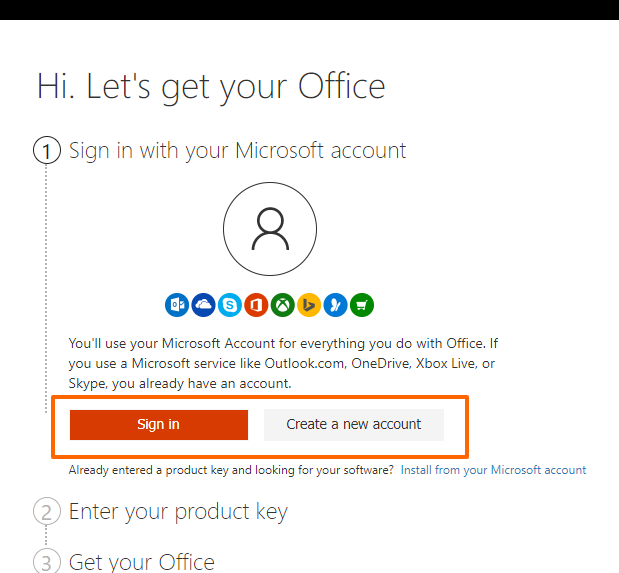
Video Instruction To Install Office
Is ordering online from digitalsoftwarecompany.com safe?
Yes. Our website is 128-bit SSL encrypted throughout the entire website. This is industry standard for secure online ordering. Always make sure to look for the green url bar and the lock or key icon on your browser when you are checking out (location and format differ depending on what browser you are using). This indicates you are viewing a secure, encrypted page
What is DIGITAL DOWNLOAD?
CD or DVD disc is not included in the purchase. Software installer is downloaded through cloud-storage either through manufacturer or verified & secure third party links.
Is your software legitimate?
Is your software legitimate?
All software is 100% legitimate and is covered by our company’s
How do I uninstall old versions of software?
You will need to go into your computers control panel and programs list, locate the old versions of the software and uninstall. However in rare cases the software cannot be completely uninstalled an official fixer tool or further instructions will be sent on how to completely uninstall old software.
How can I be sure that my copy of Microsoft software is legitimate?
We encourage all our customer to redeem and register their email address with their Microsoft Product key via Microsoft online or telephone activation with MS directly.
Are the softwares on this website full versions?
Yes we sell only full versions of software.
When will I receive the purchased software?
All software is delivered digitally. This means right after purchase you will be provided with a key code and download link (if needed). Please allow up to 6 hours to receive the product however in the majority of cases the software will be delivered within an hour.
Do I need to create an account to purchase?
No creating an account is optional. You may checkout as a guest also.
How do I create an account?
Click on the person icon next to the cart icon on the top right corner of the website and set your username and password etc.
What if I cannot find any info about recent order?
After successful payment you will receive payment confirmation email. NOTE: Some people have trouble receiving our e-mails because automated messages often end up in spam or junk folders or are blocked by ISP’s. In that case, please try to check the SPAM, BULK folders, etc in your email-box.
What if something goes wrong? Will I be able to get a refund?
In the case of unsolvable problems with a software and if our support team will be unable to help, you can get a refund or replacement software (up to you which product to choose as replacement)!
How can you sell the software at such low prices?
We work with large volumes from our suppliers to get the lowest rate possible and can afford to offer our valued customers with greater software discount.
Is there any additional charges for software?
No all softwares are one time payment only and for permanent use.
Can I buy 1 (one) licensed software and install on multiple computer?
OEM and Retail software licenses are generally designed to install and activate on 1(one) computer only, unless you have purchased a multi-license.
When items go out of stock, how long does it take for you to get new items in?
We strive to keep the volume of our inventory sufficient. In events that we ran out of stock for a particular software, we will try our very best to inform our customers immediately and re-supply our stock to fulfill the order commitment.
Can you supply software in volume or bulk orders?
Purchases requiring big volumes can be arranged by contacting us directly via Email, Live Chat, or phone. Provide us your contact information so we may send you a proper quotation of your product of interest.

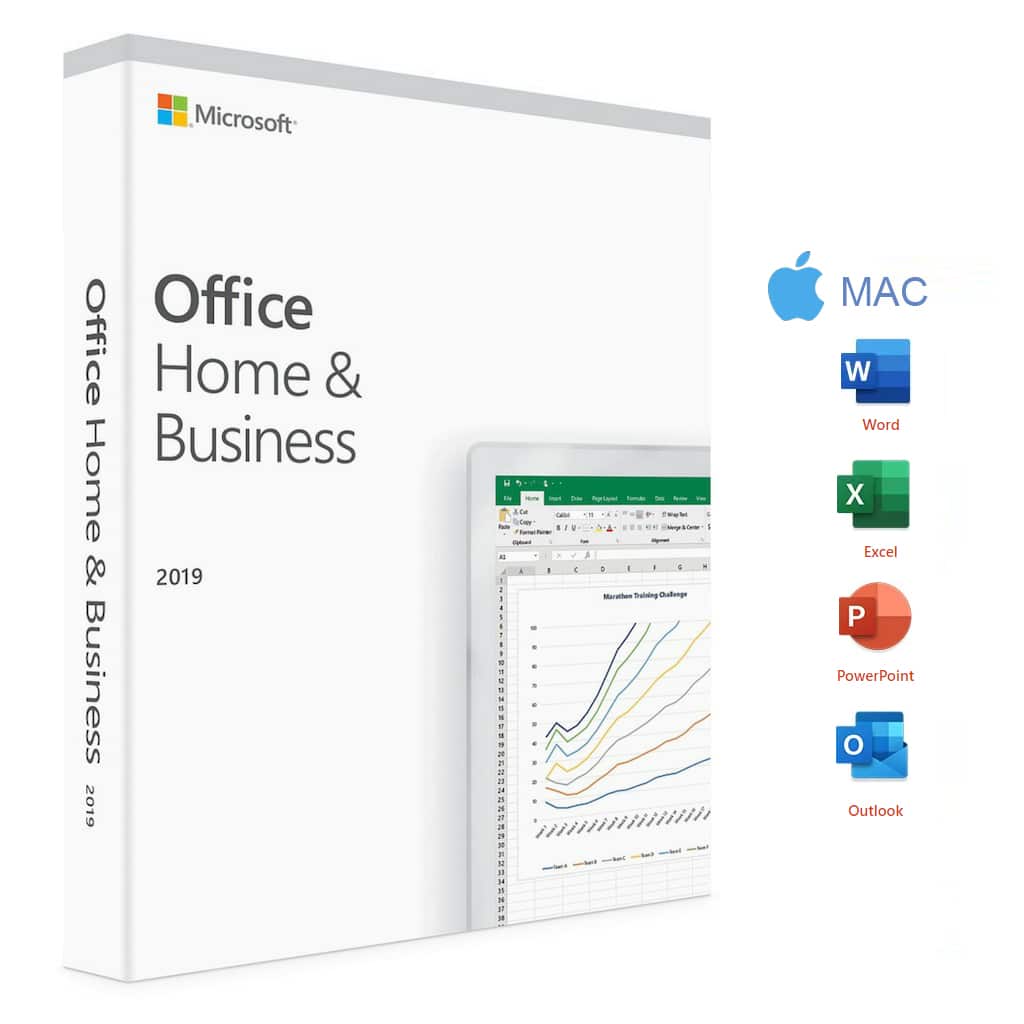
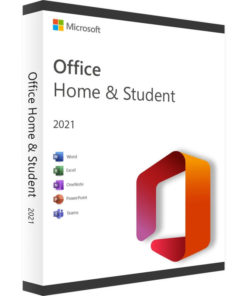

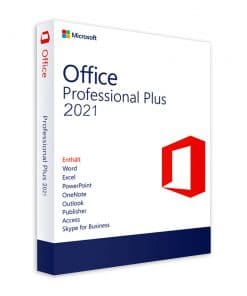
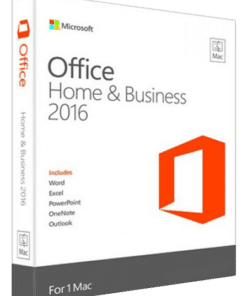
Eric L. Spinks –
Microsoft Home and Business for Mac works very well, I haven’t had any issues with the operation. It works as well for Mac as it does for windows. I needed it for the business that I want to start with Audio Engineering, and the tools that come with this application will come in very handy for what I need to do. I’m glad that I found this version. I found it hard to find anywhere else.
Virginia Ross –
It’s legit. Easy to buy, easy to download and – all software components worked with no issues so far. I’m very happy I chose this version and this vendor for Microsoft Office Home and Business 2019.
Lloyd D. –
Perfect one time payment for the entire suite! Stand alone ! No internet needed to run!
rehab sky (verified owner) –
Do you remember when there were bugs in Microsoft Office so you could realistically tell a teacher that Word crashed before you could finish the assignment?
Pepperidge Farms remembers.
Fast forward to present day and this program is perfect. No glitches, no flaws. The only issue I would have is the autosave relies on OneDrive, however, I love OneDrive too so that is not even an issue with me.
Of course, there are some professional things that I miss using Office products on my Mac but no show stoppers.
Microsoft, good job. You’re nice at software.
gould69 –
I’ve always enjoyed Microsoft office and it was nice being able to have this suite on my MAC
Michael Myers –
I use it at home for various things I do. It works well, and this may be the best Microsoft Office yet.
JoU63 (verified owner) –
This is the best word processor I have ever used, and I’ve used a lot. I’ve written probably 15,000 ms. pages on it, not to mention the letters and other items.
The only problem with it is that designers can’t seem to stop meddling with the nearly perfect, and in so doing they have made it far more complicated than I need or want. I suppose for younger users who grew up with computers, this is easy-peasy. For someone who grew up when telephones were still firmly attached to the wall, it isn’t. Be kind to Granny, guys and gals. We love our MS Word too.
FlowLogos (verified owner) –
I am a Playwright, poet and short story novelist. There would be no way, I could survive without Microsoft Word. I am also a Higher Education Practitioner. Everything I do to keep track of my students revolves around WORD. I’ve been using Word since it’s inception. I use other processing programs but WORD is universal and is easily transferable when sending emails and such. So Yeah, I am a fan. As far as Microsoft Office is concerned, I wish they would make PUBLISHER available on iOS operating systems. I don’t like windows computers but I love all the Microsoft Office programs.
Story_Writer_Sof (verified owner) –
This is the best app ever! You don’t just get a couple of word fonts, but a whole list of them! You can also share these documents with family and friends, insert pictures from the suggestions OR from your computer, edit the framing, and so much more! You can also print the documents you make, too! I LOVE this app, but I also think you should have a border update, meaning that you can add custom borders around your document! But that’s all I ask for, and I would love it if you could add a update like this! If you do, thanks so much!
Mary Jobe –
Came when it said it would easy to install no problems so far
Neal –
“great and easy”
Alexander G. –
The product works well. We appreciate both the price and the product.
LegMediaMustDie (verified owner) –
I was pleasantly surprised to see that Office 2019 apps on the Mac now look and act like the stalwart versions that you see on the Windows platform. Mea Culpa: I was previously using a 2012 version of Word and was continually frustrated by the tiny icons and unreadable menus. All that is gone in the 2020 version of Office 2019.
And on top of that, Microsoft continues to add features that are extremely useful and simple to use. There isn’t much to object to! In fact, I am starting to think that my Apple-centric world is crumpling. My next machine may very well be a PC running Windows.
rickf9448 –
Great product
Cali3637 (verified owner) –
I love how I can do various types of work through Word, Excel, PowerPoint and I can save all my work on OneDrive. It is so easy How I can transfer files from one app to another. It is also very easy to use and switch between all of my devices such as cellphone, ipad, and macbook. The transitions are so easy and on real time meaning that I can work on a task from my ipad pro to my macbook….then I can access it through my iphone if I am on the go and need access to it right away. It has made my life as an undergrad, graduate student, and professional to much easier.
David –
Was in a pinch because I didn’t have my original key to access the older version of Office. This did the trick quickly and easily. I hesitated because I was concerned about it being compatible. I had no reason to worry.
David K. (verified owner) –
This is my fourth generation of Ms office for MAC. As Word added features, I just kept writing. I never learned the new things as they came along. I just wrote. After a stint in an office with non-mac computers, I started to learn those tricks and treats. Now with my new Mac and the latest Word, not only my new skills but the larger icons make my deteriorating vision less of a burden than it has been. You have given me more time before I have to use the accessibility options available on my Mac. Thanks.
Mcal9676 (verified owner) –
I am a teacher and I have to use ms office for mac almost every day. I downloaded it almost 3 months ago and I have never had a problem with the program itself. It runs smoothly, all the features are there (that I’ve encountered so far), it doesn’t crash or freeze. I highly recommend them they offer this product at very low price.
Nick DiDomizio –
Very easy to download from Digital Software Office home and business 2019
Rochelle McClanaha –
A great all round product which in my personal opinion cannot be faulted.
C. L. F. –
Microsoft office for mac makes a really nice Office package, I like that this is a download and doesn’t require a CD drive.
Kathy Gilmore –
Needed the new Microsoft Office for my new MAC, and this was a quick and easy process to download and be off and running!